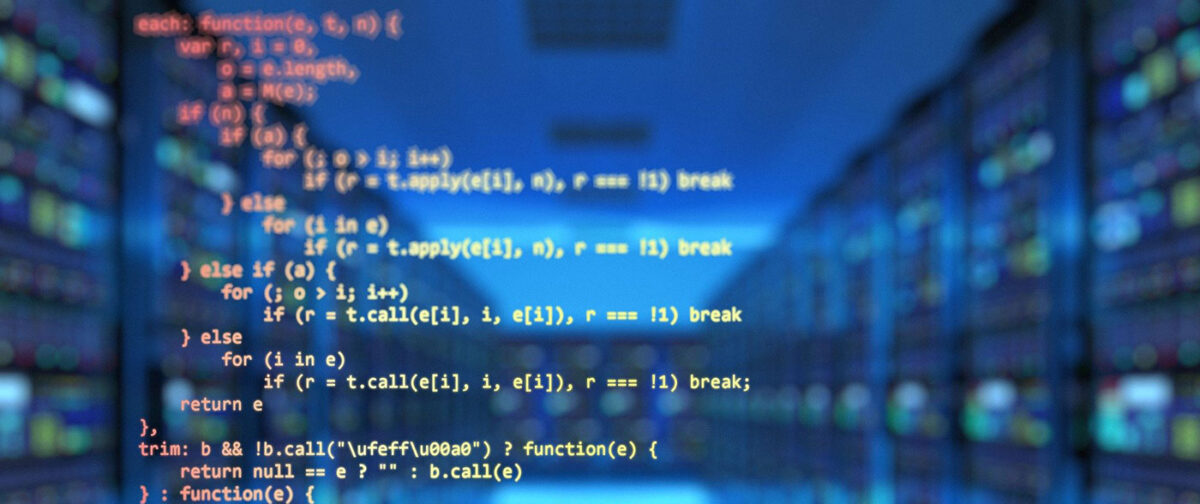Will man bestimmte Kategorien im Shop oder in der Navigation ausblenden gibt es ein tolles Code-Snippet, dass man einfach über ein Snippet-Plugin hinzufügen kann. Oft hat man bereits Kategorien erzeugt, zudem kein Produkt zugeordnet ist. Trotzdem tauchen diese Kategorien irgendwo auf, sei es spätestens in der Suchleiste oder anderen Widgets.
Besonders oft erscheint auch die Kategoprie “uncategorized” auf, die man verstecken möchte.
Hier ein einfaches Snippet zum Einfügen:
add_filter( ‘get_terms’, ‘ts_get_subcategory_terms’, 10, 3 );
function ts_get_subcategory_terms( $terms, $taxonomies, $args ) {
$new_terms = array();
// if it is a product category and on the shop page
if ( in_array( ‘product_cat’, $taxonomies ) && ! is_admin() ) {
foreach( $terms as $key => $term ) {
if ( !in_array( $term->slug, array( ‘uncategorized’,’kategorie1′ ,’kategorie2′ ) ) ) { //pass the slug name here
$new_terms[] = $term;
}}
$terms = $new_terms;
}
return $terms;
}
WordPress - Creative Publisher